SAMSUNG Galaxy Z Fold 6
The SAMSUNG Galaxy Z Fold 6 is the latest innovation in foldable smartphones, pushing the boundaries of what a mobile device can do. Combining cutting-edge AI technology, a sleek foldable design, and powerful performance, the Galaxy Z Fold 6 is perfect for tech enthusiasts, professionals, and anyone seeking the ultimate in mobile versatility. Let’s dive into the features that make the Galaxy Z Fold 6 a standout in the world of smartphones.

Key Features of the SAMSUNG Galaxy Z Fold 6
- Revolutionary Foldable Design
- Flexible AMOLED Display: The Galaxy Z Fold 6 boasts a large, foldable AMOLED display that seamlessly transitions between a compact phone and a tablet. When unfolded, the expansive screen offers a 7.6-inch display, perfect for multitasking, gaming, and immersive media consumption.
- Improved Durability: With reinforced hinges and Samsung’s latest Ultra-Thin Glass, the Fold 6 is designed to withstand daily use, ensuring a smooth and reliable fold every time.
- AI-Powered Performance
- Advanced AI Processor: Equipped with Samsung’s latest AI chipset, the Galaxy Z Fold 6 delivers lightning-fast performance, enhanced battery efficiency, and smarter task management. The AI optimizes performance in real time, ensuring smooth operation during demanding tasks like gaming or video editing.
- Intelligent Camera System: The Fold 6 features a versatile AI-powered camera system with multiple lenses, including a wide, ultra-wide, and telephoto lens. AI enhancements provide improved low-light performance, stunning HDR, and intelligent scene detection for professional-quality photos and videos.
- Multitasking Mastery
- Enhanced Multitasking with Multi-Window Mode: Open up to three apps simultaneously on the expansive display, making it easy to drag and drop between apps, watch videos while browsing, or manage emails while video calling.
- Taskbar Functionality: The updated taskbar feature provides quick access to your most-used apps, enhancing productivity by allowing seamless app switching without leaving your main screen.
- 5G Connectivity and Improved Battery Life
- Blazing-Fast 5G: Stay connected with the fastest mobile data speeds available, allowing for seamless streaming, real-time gaming, and rapid downloads on the go.
- Long-Lasting Battery: With a 4,800mAh dual battery, the Galaxy Z Fold 6 is engineered to last throughout your day. AI-driven battery optimization ensures efficient power use, extending battery life based on your usage patterns.
- Next-Level S Pen Support
- Enhanced S Pen Experience: The Galaxy Z Fold 6 supports the latest S Pen, designed specifically for foldable screens. Whether taking notes, drawing, or editing, the S Pen brings new levels of precision and creativity to your fingertips.
- Secure and Customizable Experience
Enhanced Security: Samsung’s Knox security platform protects your data with advanced encryption, biometric authentication, and secure folder options, ensuring your information is safe.
Customizable Interface: Personalize your Galaxy Z Fold 6 with Samsung’s One UI, allowing you to customize widgets, themes, and layouts to suit your style.
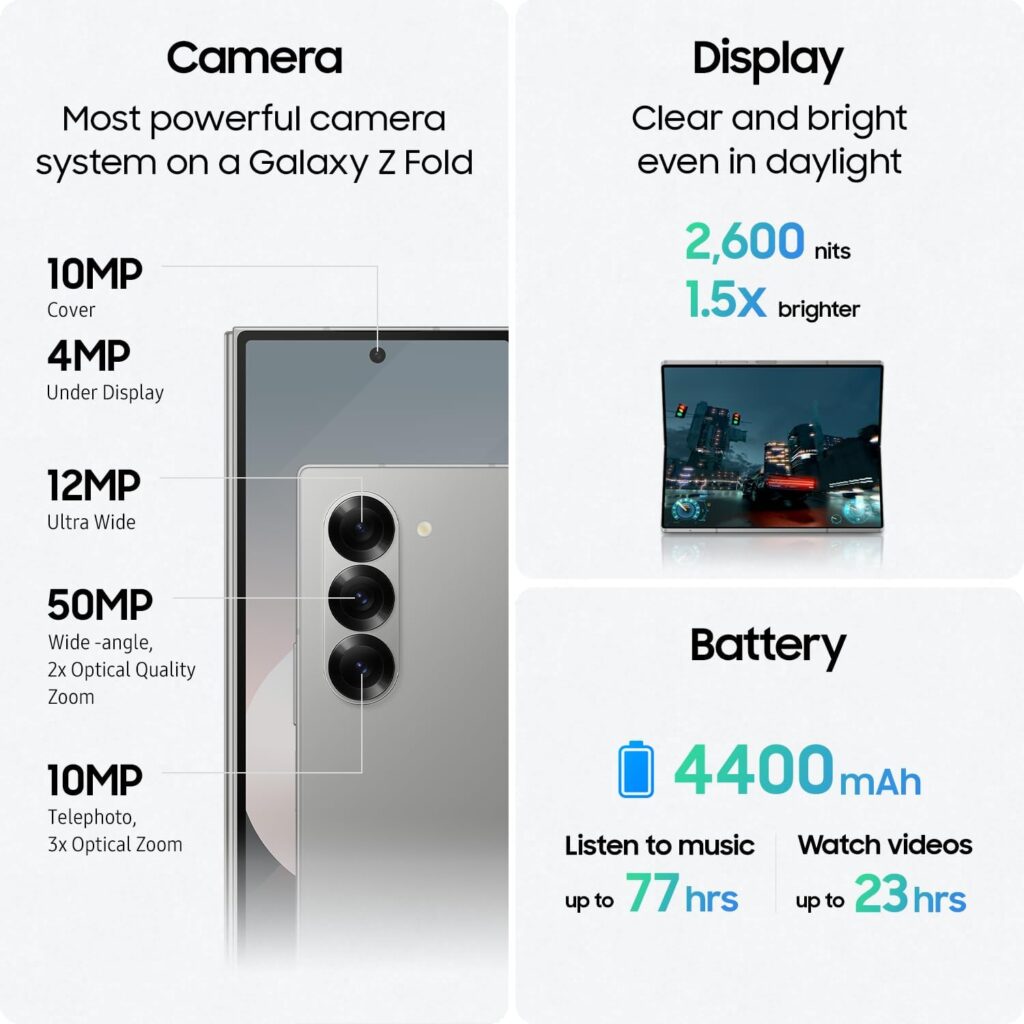
Pros and Cons
| Pros | Cons |
|---|---|
| Innovative Foldable Display: Expands to a tablet-size screen | High Price Tag: Premium features come at a higher cost |
| Powerful AI Performance: Smooth and responsive multitasking | Fragility Concerns: Requires careful handling |
| Versatile Camera System: AI-enhanced photography and video | Heavier Build: Slightly bulkier than traditional phones |
| 5G Connectivity: Fast internet speeds for seamless streaming | Limited App Optimization: Some apps may not fully utilize the foldable screen |
Best Use Cases for the SAMSUNG Galaxy Z Fold 6
- Productivity and Multitasking
- Ideal for professionals who need to manage multiple tasks on the go. Open emails, calendars, and documents side by side for efficient workflow.
- Creative Work and Media Consumption
- Perfect for artists, designers, and content creators who benefit from the larger screen and S Pen support for drawing, editing, and designing.
- Gaming and Entertainment
- Experience mobile gaming like never before with the large, immersive screen and high-refresh-rate display. Enjoy movies, TV shows, and videos with theater-like quality.
- Photography and Videography
- Capture stunning photos and videos with the AI-enhanced camera system, making it a great tool for social media influencers, vloggers, and anyone passionate about photography.
- Luxury and High-End User Experience
For users who seek the latest in tech innovation and are willing to invest in a premium device that stands out with its unique foldable design.
How to Set Up Your SAMSUNG Galaxy Z Fold 6
Setting up your new SAMSUNG Galaxy Z Fold 6 is a straightforward process that will have you enjoying all the advanced features of your foldable phone in no time. Follow these steps to ensure your device is properly set up and ready to use:
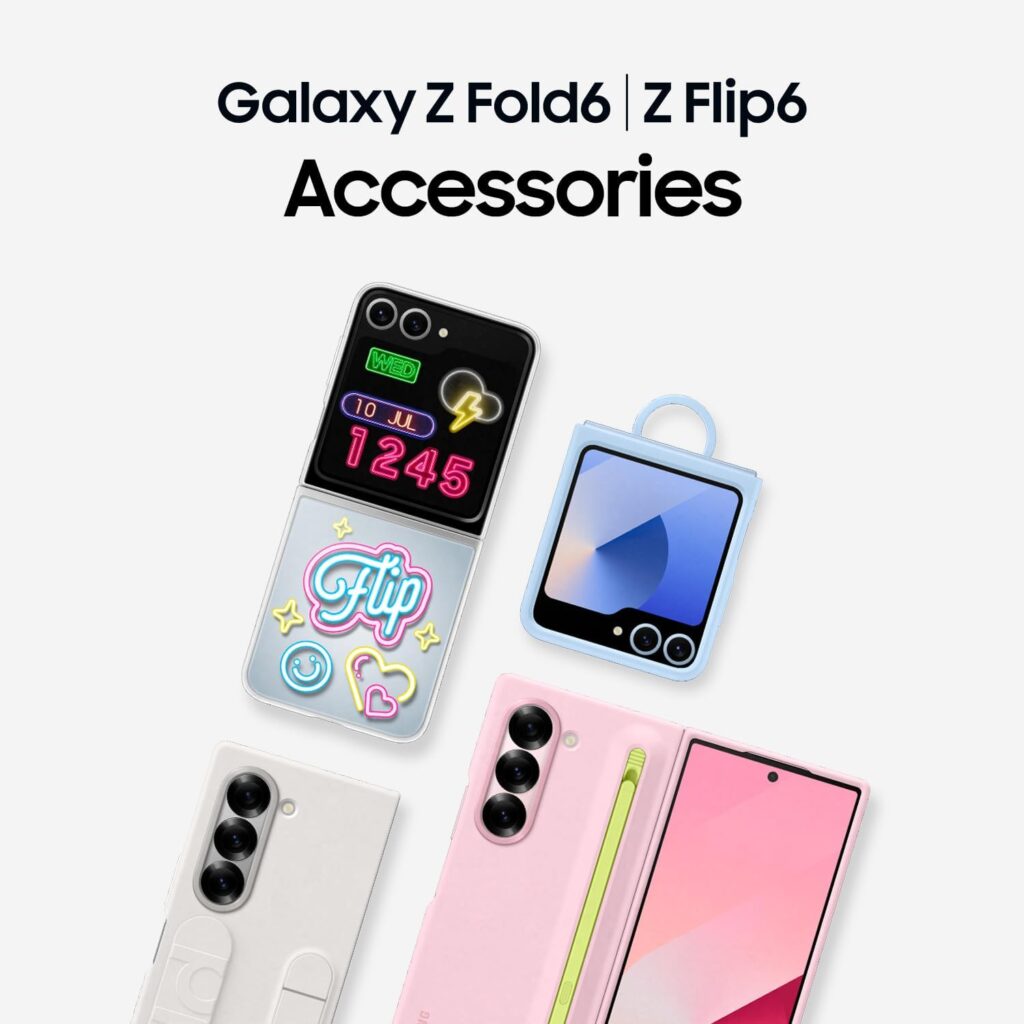
Step 1: Unbox Your Galaxy Z Fold 6
- Unbox the Device: Carefully unbox your Galaxy Z Fold 6 and all included accessories, such as the charger, USB-C cable, S Pen (if included), and documentation.
- Inspect for Damage: Check the device for any visible damage during shipping. Ensure the screen, hinges, and all components are intact.
Step 2: Charge Your Galaxy Z Fold 6
- Connect the Charger: Plug the USB-C cable into the phone and the power adapter into a power outlet. Allow the device to fully charge before first use to maximize battery health. The charging indicator will show on the screen.
- Fast Charging: The Galaxy Z Fold 6 supports fast charging, so it should take about 90 minutes to reach full charge depending on the charger wattage.
Step 3: Power On the Device
- Turn On Your Phone: Press and hold the power button on the side of the phone until the Samsung logo appears on the screen.
- Welcome Screen: Once the device powers on, you’ll see the Welcome Screen, where you can start the initial setup process.
Step 4: Follow the On-Screen Setup Wizard
- Select Your Language: Choose your preferred language and tap “Start” to proceed.
- Connect to Wi-Fi: Connect to a Wi-Fi network to download updates and set up your device properly. Choose your network and enter the password.
- Insert SIM Card (Optional): If you have a SIM card, insert it into the slot on the side of the phone. Use the SIM tool provided to eject the SIM tray, place the SIM card in the correct position, and reinsert it.
- Sign in to Your Google Account: Enter your Google account details or create a new account if you don’t have one. This step allows you to access the Google Play Store, backup your data, and sync your settings.
- Restore Apps and Data: If you are switching from another device, you can restore apps and data from your previous Android device, a Google cloud backup, or iPhone using Samsung Smart Switch.
Step 5: Set Up Security and Biometrics
- Set Up Screen Lock: Choose a screen lock option like PIN, pattern, or password to protect your device.
- Enable Fingerprint and Face Recognition: For added security and convenience, set up fingerprint scanning and face recognition. Follow the on-screen instructions to register your fingerprints and face.
Step 6: Customize Your Galaxy Z Fold 6
- Adjust Display Settings: Go to Settings > Display to adjust screen resolution, brightness, and display modes. You can also set the phone to switch automatically between folded and unfolded modes.
- Set Up the S Pen (Optional): If your Fold 6 comes with an S Pen, pair it with your device by going to Settings > Advanced Features > S Pen. Customize pen settings, gestures, and shortcuts.
- Install Essential Apps: Use the Google Play Store or Samsung Galaxy Store to download essential apps and update pre-installed apps.
Step 7: Activate AI and Smart Features
- Enable Bixby Assistant: Go to Settings > Advanced Features > Bixby and set up Samsung’s AI assistant for voice commands, smart routines, and reminders.
- Set Up Multi-Window Mode: Go to Settings > Advanced Features > Multi-Window to enable multi-tasking features that allow you to run multiple apps simultaneously on the foldable screen.
- Configure Taskbar and Quick Access Tools: Customize the taskbar settings to keep your most-used apps easily accessible.
Step 8: Update Your Software
- Check for Software Updates: Go to Settings > Software Update > Download and Install to ensure your device is running the latest software version, which includes performance improvements and new features.
- Enable Auto-Updates: Set your device to automatically update apps and system software for optimal performance.
Step 9: Test Your Device
- Test the Fold Mechanism: Open and close the Galaxy Z Fold 6 to ensure the folding mechanism works smoothly. Familiarize yourself with how the screen transitions between phone and tablet modes.
- Test the Cameras: Open the camera app and test both rear and front cameras. Check the AI camera features, such as scene optimization and portrait mode, to ensure they work as expected.
Step 10: Start Using Your Galaxy Z Fold 6
- Explore Features: Take time to explore the various features of your new phone, including S Pen shortcuts, multitasking capabilities, and camera modes.
- Enjoy Your New Device: Your Galaxy Z Fold 6 is now set up and ready for everyday use. Enjoy the innovative foldable experience and powerful AI features of your new Samsung smartphone!
Following these setup instructions will ensure you get the best experience out of your SAMSUNG Galaxy Z Fold 6 right from the start.
Final Thoughts
The SAMSUNG Galaxy Z Fold 6 represents the future of smartphones with its advanced AI capabilities, innovative foldable design, and powerful multitasking features. It’s a perfect blend of a phone and a tablet, offering users a dynamic and versatile experience that caters to both work and play. While it comes with a premium price, the Galaxy Z Fold 6 is a worthy investment for those looking to stay ahead of the curve in mobile technology. Whether you’re a professional, a creative, or a tech enthusiast, the Galaxy Z Fold 6 redefines what a smartphone can be.