Bwine F7 GPS Drone with Camera
The Bwine F7 GPS Drone with Camera is an advanced drone designed for enthusiasts and professionals alike. With its robust build, high-quality 4K camera, GPS functionality, and intelligent flight modes, the Bwine F7 offers an exceptional aerial experience at a competitive price. Whether you’re into photography, videography, or just enjoy flying drones, the Bwine F7 provides the perfect blend of performance, ease of use, and innovative features.

Key Features of the Bwine F7 GPS Drone with Camera
- 4K Ultra HD Camera with 3-Axis Gimbal
- The Bwine F7 is equipped with a 4K Ultra HD camera that captures crisp and vibrant photos and videos. The 3-axis gimbal stabilization ensures smooth and stable footage, reducing the effects of shaky movements during flight.
- Wide-Angle Lens: The camera’s wide-angle lens captures more of the scene, making it perfect for landscape photography and panoramic videos.
- Advanced GPS Positioning and Intelligent Flight Modes
- Precise GPS Navigation: The Bwine F7 uses advanced GPS positioning for accurate flight control and navigation, making it easy to plan routes and return home safely.
- Smart Flight Modes: The drone includes Follow Me, Orbit Mode, and Waypoint Flight, allowing you to capture complex shots effortlessly. These modes are ideal for dynamic filming, such as tracking a moving subject or circling a point of interest.
- Long Flight Time and Extended Range
- 45-Minute Flight Time: With up to 45 minutes of flight time on a single charge, the Bwine F7 lets you fly longer without frequent interruptions, ideal for extended shoots or explorations.
- Impressive Control Range: The drone has a control range of up to 3,000 meters (about 1.86 miles), allowing you to explore vast areas and capture footage from a significant distance.
- Obstacle Avoidance and Safety Features
- Obstacle Detection Sensors: The Bwine F7 is equipped with obstacle avoidance sensors to help navigate safely around objects, reducing the risk of collisions during flight.
- One-Key Return and Fail-Safe Modes: With one-key return, low battery alerts, and signal loss protection, the drone automatically returns to its takeoff point, ensuring it comes back safely.
- Easy to Fly with Beginner-Friendly Controls
- User-Friendly App: The Bwine F7 can be controlled via a smartphone app that provides intuitive controls, live video feed, and access to advanced flight settings.
- One-Tap Takeoff and Landing: Simplifies the flying experience with easy one-tap takeoff and landing, making it accessible even for beginners.
- Portable and Foldable Design
The drone’s foldable design makes it highly portable, fitting easily into backpacks and carrying cases. This portability makes it a great option for travelers, hikers, and anyone on the move.

Pros and Cons
| Pros | Cons |
|---|---|
| 4K Camera with Gimbal Stabilization: Smooth and clear footage | Higher Learning Curve: May take time to master all features |
| Long Flight Time: Up to 45 minutes per charge | Bulkier Design: Not as lightweight as some competitors |
| Advanced GPS and Smart Flight Modes: Easy to navigate | Charging Time: Battery recharges in about 4 hours |
| Extended Range: Up to 3,000 meters | Limited Internal Storage: Requires external microSD card |
Best Use Cases for the Bwine F7 GPS Drone
- Aerial Photography and Videography
- Capture stunning 4K videos and photos from unique perspectives, perfect for creative projects, social media content, and professional shoots.
- Real Estate Tours and Property Inspections
- Use the drone to showcase real estate properties, providing potential buyers with a bird’s-eye view of the property and surrounding areas.
- Outdoor Adventures and Travel Documentation
- Perfect for travelers and outdoor enthusiasts who want to document their adventures with high-quality aerial footage.
- Search and Rescue Missions
- The drone’s extended range and GPS capabilities make it a valuable tool in search and rescue operations, helping to cover large areas quickly.
- Surveying and Mapping
- Ideal for land surveying, agricultural monitoring, and other professional applications that require detailed aerial views.
Who Should Buy the Bwine F7 GPS Drone?
The Bwine F7 GPS Drone is an excellent choice for hobbyists, content creators, real estate professionals, and anyone needing a reliable and feature-packed drone. Its advanced camera, intelligent flight modes, and robust build make it a versatile tool for various applications, from casual flying to professional-grade photography.

How to Set Up the Bwine F7 GPS Drone with Camera
Setting up the Bwine F7 GPS Drone with Camera is straightforward, even if you’re new to drones. Follow these step-by-step instructions to get your drone ready for flight:
Step 1: Unbox and Inspect the Drone
- Unbox the Drone: Carefully remove the drone and all accessories from the box, including the remote controller, batteries, propellers, and any included cables.
- Inspect for Damage: Before setting up, inspect the drone and its components for any visible damage or missing parts. Check the propellers, battery, and camera gimbal to ensure everything is intact.
Step 2: Charge the Battery and Controller
- Charge the Drone Battery: Connect the drone battery to the charger using the provided cable. Plug it into a power source and allow it to charge fully (this typically takes about 4 hours). A fully charged battery will ensure maximum flight time.
- Charge the Remote Controller: Use the provided cable to charge the remote controller. Make sure it is fully charged to maintain a stable connection with the drone during flight.
Step 3: Install the Propellers
- Identify Propeller Positions: The propellers are marked with A and B labels, matching the corresponding arms of the drone. Make sure to install them on the correct motors (A on A and B on B).
- Attach the Propellers: Securely screw the propellers onto the drone’s motors. Tighten them carefully but do not over-tighten, as this can damage the propeller base.
Step 4: Insert the Battery into the Drone
Insert the Battery: Once fully charged, slide the battery into the back of the drone until it clicks into place. Ensure the battery is securely locked in to avoid power loss during flight.

Step 5: Download the Bwine App
- Download the App: Install the Bwine F7 app on your smartphone. It is available on both the Apple App Store (iOS) and Google Play Store (Android). The app provides live video feed, GPS map tracking, and access to intelligent flight modes.
- Connect the Controller to Your Phone: Attach your smartphone to the remote controller’s holder and connect it using the provided USB cable.
Step 6: Power On the Drone and Controller
- Turn on the Drone: Press and hold the power button on the drone until the lights turn on.
- Turn on the Remote Controller: Press and hold the power button on the remote controller. The controller will automatically attempt to connect to the drone.
Step 7: Calibrate the Compass and Gyroscope
- Compass Calibration: To ensure accurate GPS positioning, you must calibrate the compass:
- Horizontal Calibration: Rotate the drone horizontally (360 degrees) until the lights change color.
- Vertical Calibration: Rotate the drone vertically (nose down) until the lights change again, indicating successful calibration.
- Gyroscope Calibration: Use the app or remote controller to calibrate the gyroscope, ensuring stable flight and accurate controls.
Step 8: Connect to GPS Satellites
- Wait for GPS Signal: Allow the drone to connect to at least 8 GPS satellites before flying. This ensures accurate positioning and enables smart flight modes like Return to Home.
- Check Signal Strength: Use the app to confirm the GPS signal is strong and stable.
Step 9: Perform a Pre-Flight Check
- Check Battery Levels: Ensure both the drone and controller have sufficient battery levels.
- Inspect the Area: Check the takeoff area for obstacles, including trees, power lines, and other potential hazards.
Step 10: Take Off and Enjoy Your Flight
- One-Tap Takeoff: Use the one-tap takeoff button on the controller or app to lift the drone into the air.
- Test the Controls: Gently test the controls to familiarize yourself with the drone’s responsiveness. Practice basic maneuvers like hovering, turning, and ascending.
Tips for a Safe Flight
- Fly in Open Spaces: For your initial flights, choose an open area free of obstacles and with good GPS reception.
- Avoid Flying in Bad Weather: Avoid flying in strong winds, rain, or snow, as these conditions can affect the drone’s stability.
- Stay Within Line of Sight: Always keep the drone within your line of sight to maintain control and avoid accidents.
Setting up your Bwine F7 GPS Drone with Camera correctly will ensure a smooth and enjoyable flying experience. With proper preparation, you’ll be ready to capture stunning aerial footage and explore the skies confidently!
Final Thoughts
The Bwine F7 GPS Drone with Camera offers a premium flying experience with its powerful 4K camera, intelligent flight modes, and impressive flight time. Whether you’re capturing stunning aerial shots, documenting real estate, or just exploring the skies, the Bwine F7 provides the technology and performance you need to take your drone experience to the next level. With its combination of advanced features and user-friendly design, the Bwine F7 is a top contender in the world of GPS drones.